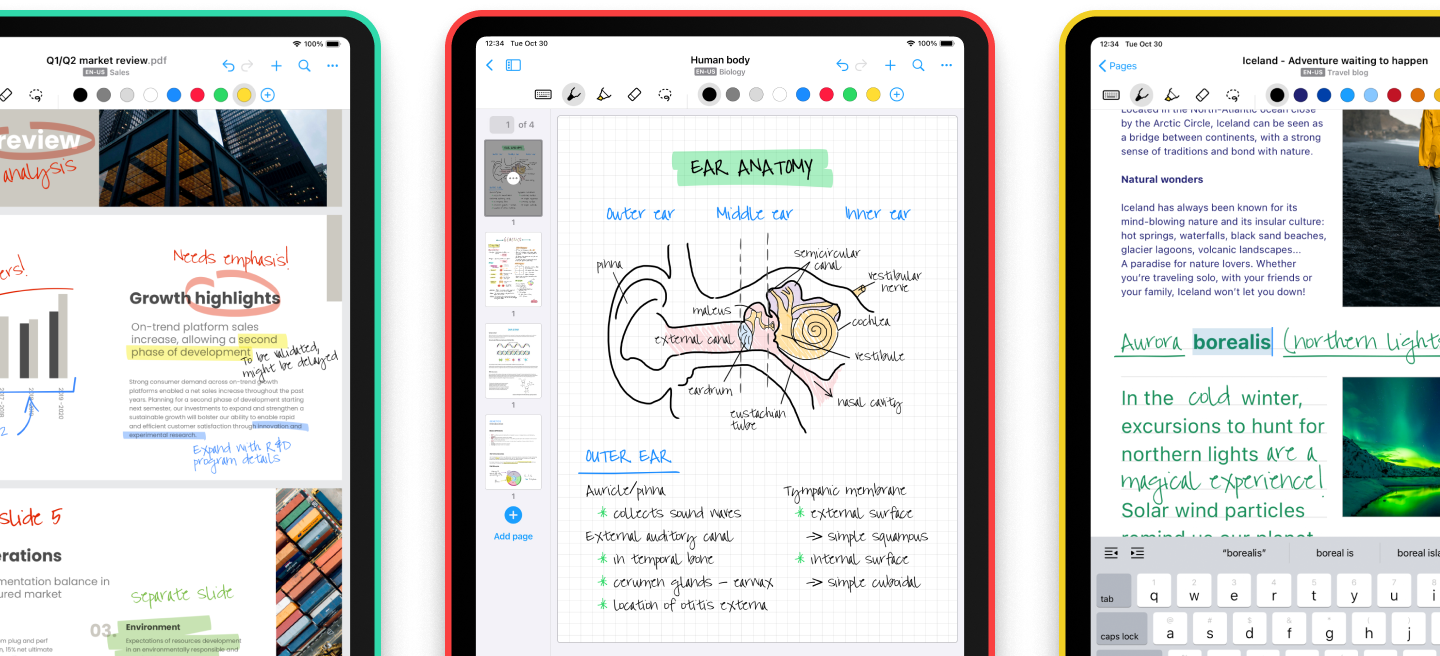
Create beautiful notes and professional documents by hand, sketch ideas on a limitless canvas and annotate PDFs. Powered by the world's best AI handwriting recognition.
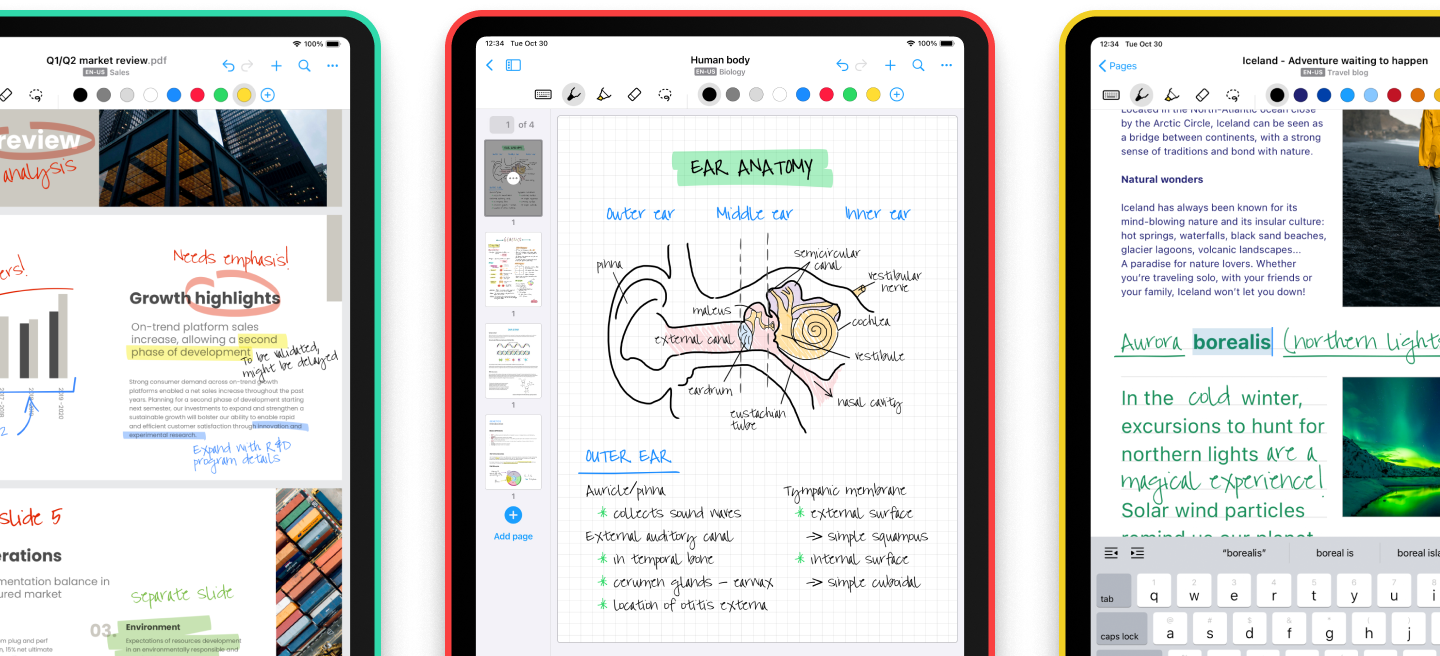
No more transcribing or deciphering. Take notes freely and easily with your pen, then convert handwriting to typed text, ready to share.
Don't break your focus. Edit in real-time using natural pen gestures like scratching out to erase or underlining to emphasize.
Auto-enhance your content. Hold your pen to the screen after drawing lines and shapes to convert them to perfect forms.
Change display modes without worrying. Adaptive rendering ensures your content remains clearly legible at all times.
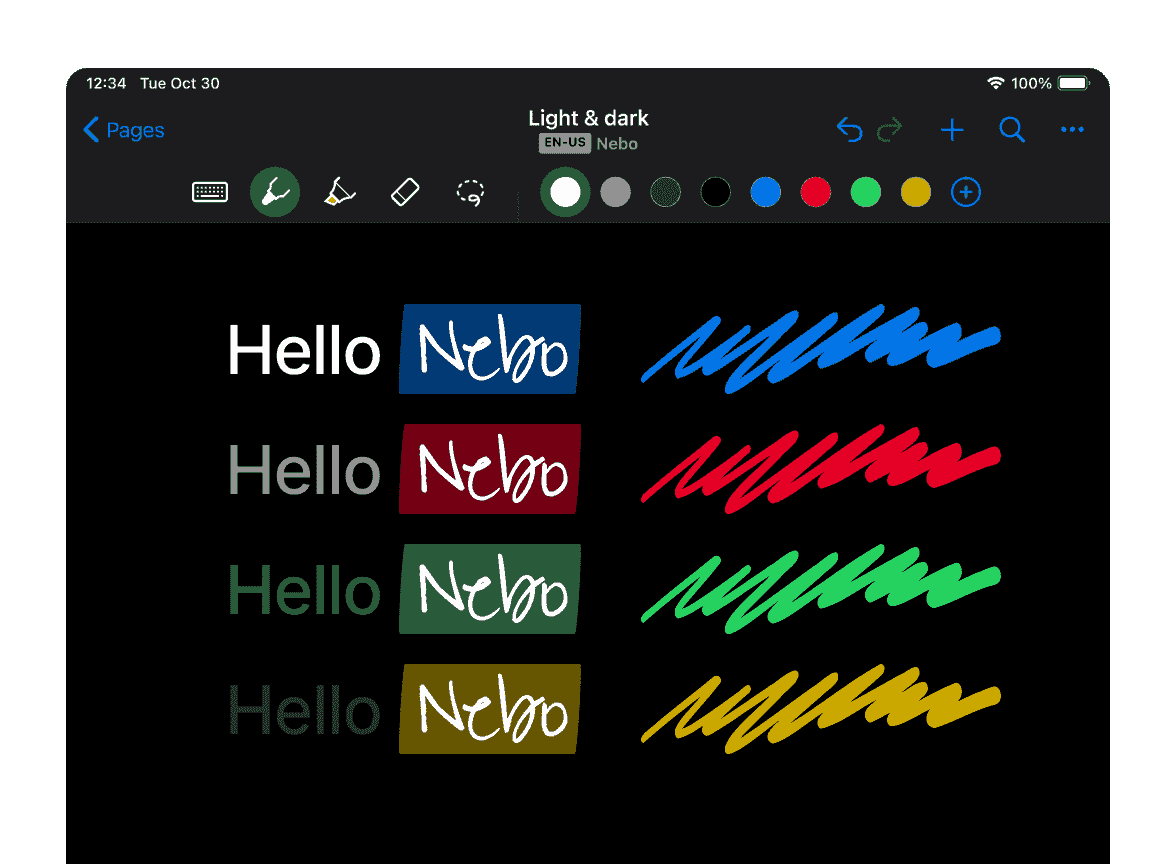



Sync between devices and you’re free to create, review and manage your notes anytime, anywhere.

Get started with 5 free pages on your iPad
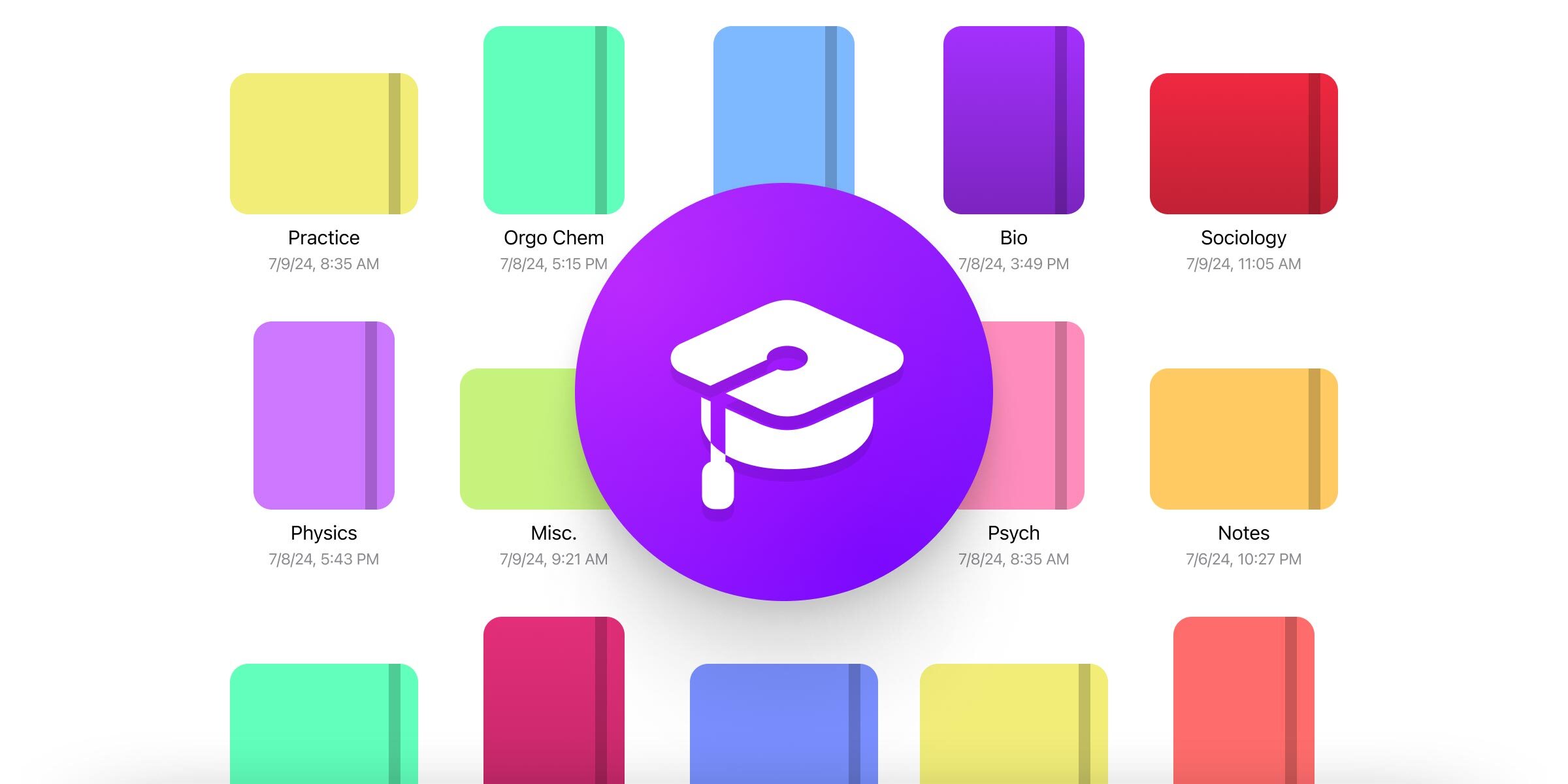
We’re excited to unveil Nebo 6, the result of our hard work this year to create the ultimate note-taking app for students. With features you’ve been asking for and new generative AI tools, this new version is ready to support you as you head back to school!

As we prepare to turn the page on 2023, it's a good moment to look back over a year packed with major updates and new features. Our mission, as ever, was to make your digital note-taking experience smoother, smarter and more enjoyable – so join us as we revisit some of the milestones we reached along the way.

Nebo is designed for tablets like iPad, which offer an optimal note-taking experience thanks to their larger screens and the precision of pens like Apple Pencil. But we know that you sometimes need to access and update your content when your tablet isn’t available – whether the battery died unexpectedly or you’re on the move and don’t have it to hand.

We're thrilled to announce the Nebo AI beta release on iPad! Our commitment to technological innovation has always set us apart, and this beta rollout is no exception. Grounded in our deep expertise in AI and UX, we've seamlessly blended generative AI features into our world-leading AI handwriting technology, aiming to revolutionize your note-taking process. Let's dive in!